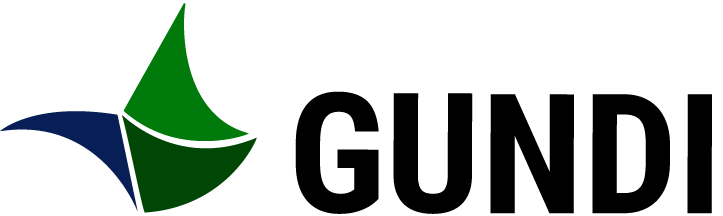To create a connection, navigate to the Connections section and click on Create Connection.
From the list of available data sources, search for the one you are interested in. For detailed instructions on creating connections with a specific technology, click “Learn More” next to the technology name. When you are ready to proceed, click Next to continue.
Note: If your technology is not listed, please contact us at info@projectgundi.org. Include the name of your technology, how you use it, and how you would like the data to show in your integration through Gundi.
In the next step, Gundi may prompt you for configuration values or credentials, though in some cases, no input will be required. If you need assistance during this stage, you can contact our Support team or refer to the relevant integration documentation. After completing this step, click Next. Then, select a destination from the list or create a new destination. Finally, save the connection to complete the process.