The EarthRanger Admin Site allows you to manage user accounts, configure permissions, customize mapping features, track subject data among other settings for your EarthRanger site.
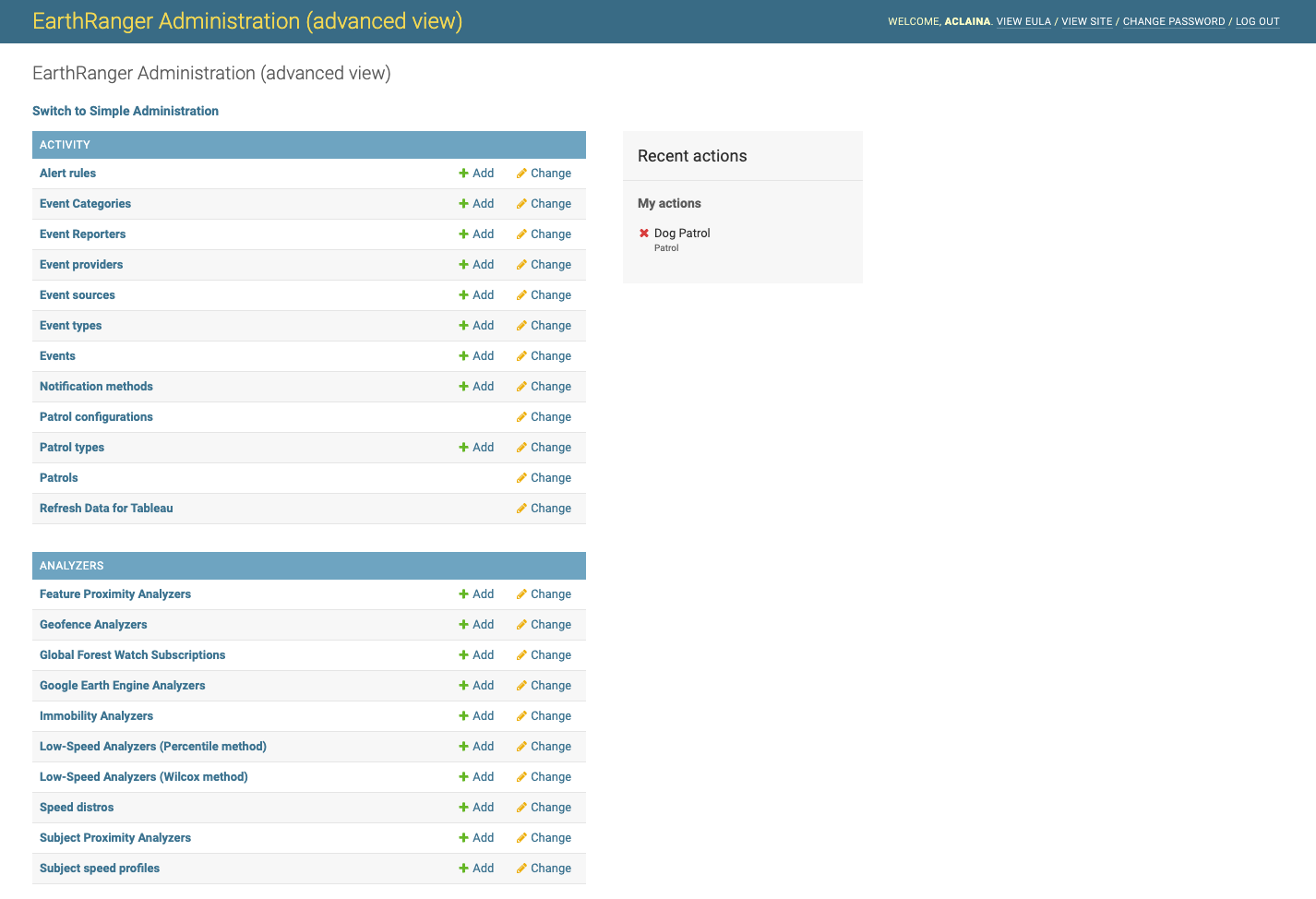
Logging in to the Admin Site of an EarthRanger instance
To log in to the EarthRanger Administration site:
- Append “/admin” to the end of your EarthRanger website URL: https://<sitename>.pamdas.org/admin
e.g. if your EarthRanger site was examplesite.pamdas.org, then to log in to the Admin portal you would go to examplesite.pamdas.org/admin - Log in with your user credentials (Your user must have Staff status to access the admin site as well as the associated permissions to configure each specific aspect of EarthRanger. Superuser status allows a user to administrate all aspects of EarthRanger)

Up Next: Create and Manage User Profiles in the EarthRanger Admin Site
