You can access EarthRanger as a web application using a supported browser—Google Chrome is recommended.
EarthRanger Web offers two login options:
- Standard login with a username and password
- Login via a User Profile or PIN, if enabled by your administrator
🔐 Note: PIN Profiles and User Profiles must be configured by your EarthRanger administrator. If you're unsure whether your site supports them, contact your system admin.
Log in Using a Username and Password
- Open your browser and navigate to your EarthRanger site URL:
https://<your_organization>.pamdas.org - Enter your EarthRanger username and password.
- Click Log In to access the platform.
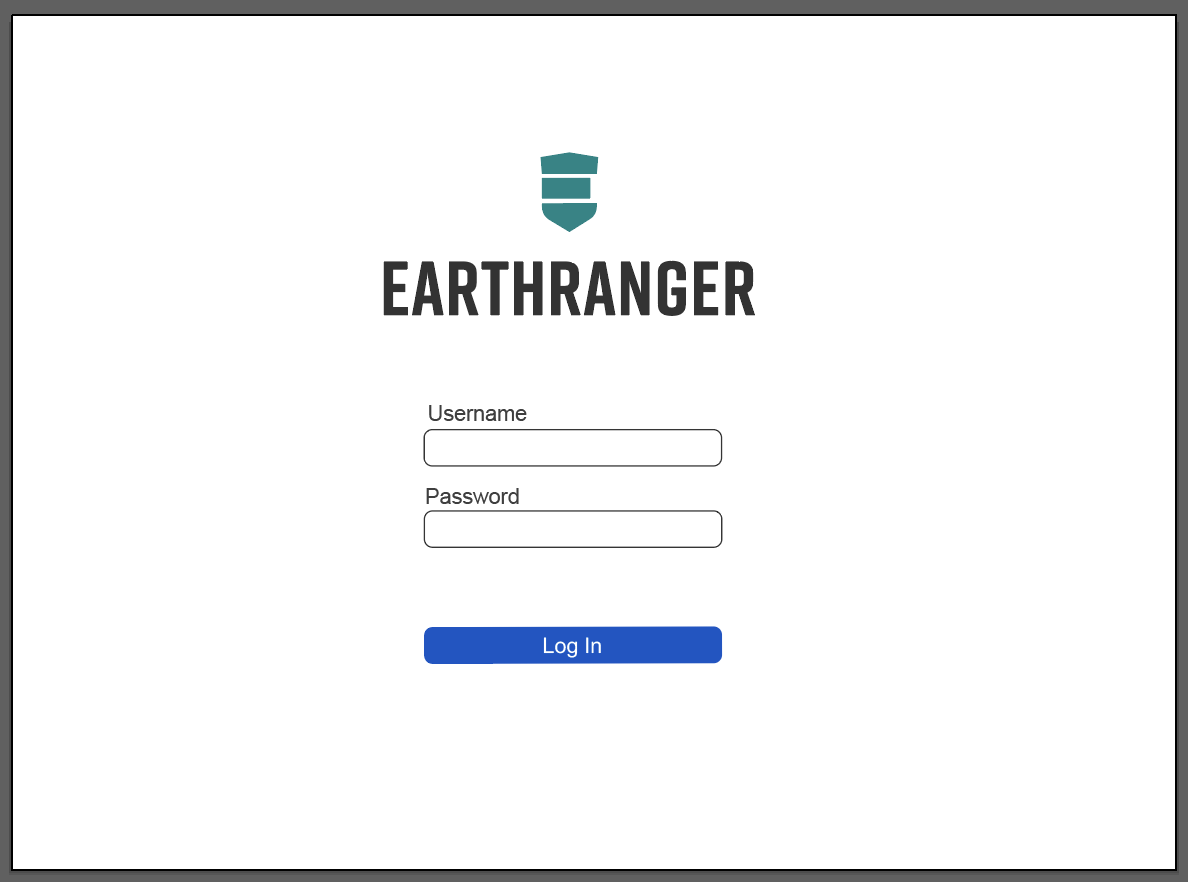
Log out of EarthRanger
- Click your username in the top navigation bar.
- Select Log Out from the dropdown menu.
This video covers logging into EarthRanger Web using a username and password:
Log in Using a User Profile
Some EarthRanger sites allow operators to use User Profiles instead of full credentials. These are configured in advance and enable quick switching between users especially in shared environments like control rooms
To log in using a profile:
- Sign in with your default user account (e.g., “ControlRoom”).
- Click the username in the top navigation bar.
- Choose the User Profile from the dropdown men
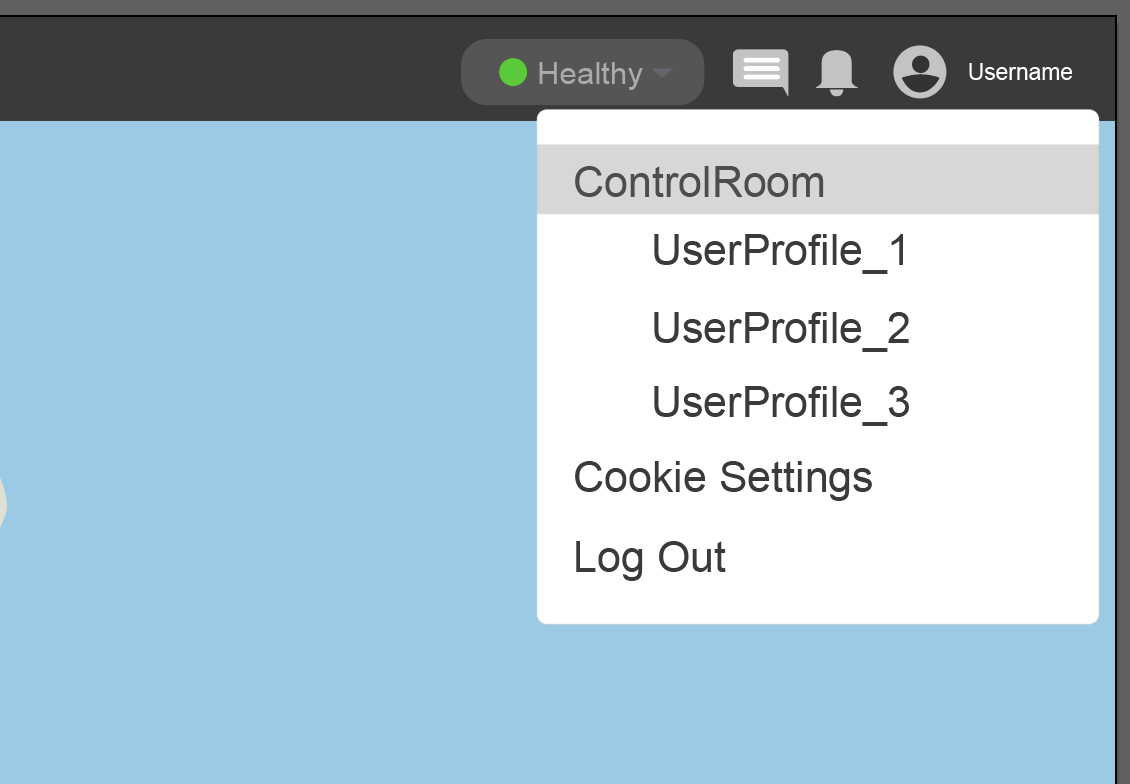
Log out When Using a User Profile
To properly log out when using a User Profile:
- Click the user profile icon on the top right of the navigation bar.
- Select the logged-in user profile (e.g., “ControlRoom”).
- Do not click "Log Out"—this will remove all users. Always use the dropdown menu to exit the current profile session.
Important note: If you are logged in using a User Profile, do not click “Log Out” to sign out. Always use the steps above to ensure a proper logout.
Video: Using EarthRanger with a User Profile
This video covers logging into EarthRanger Web using a user profile.
You can check more information about User Profiles on the following page: Profiles on Web
Up Next: Explore the EarthRanger Main Page in EarthRanger Web
