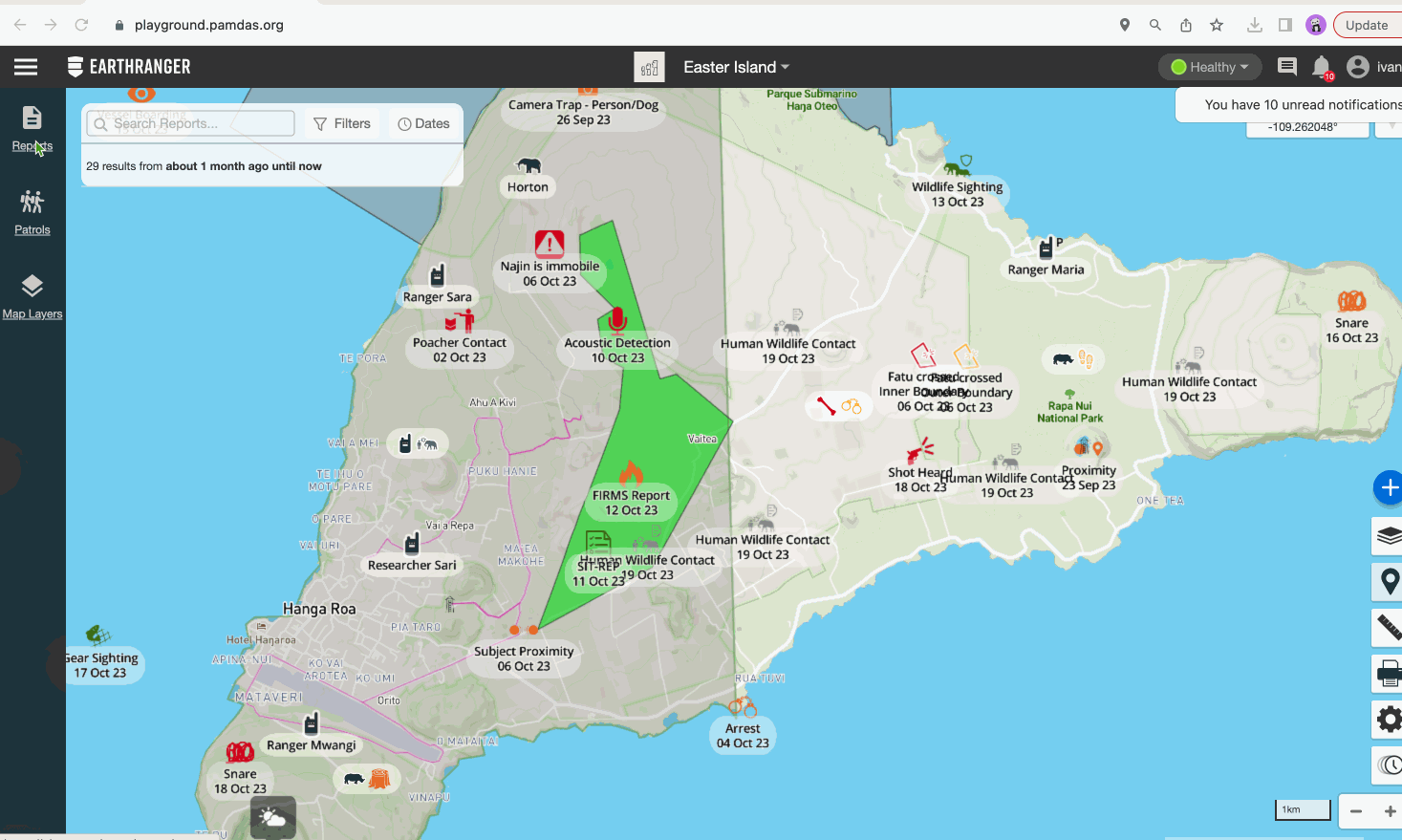We are introducing the features that changed or have been updated to our EarthRanger Web version.
"Print Report" Functionality in Individual Event Report
We've introduced a "Print Report" feature for Individual Event Reports. With this, you can now print your Reports or save them in various digital formats.
How to use?
- Navigate to an Individual Event Report.
- Find the "Print Report" button on the Report Settings.
- Click on the button, and your browser's print options will pop up.
- Choose whether you'd like to print directly or save as a digital file.
- If saving, select your preferred format (PDF, JPEG, etc.).
- Confirm and save or print as per your requirement.
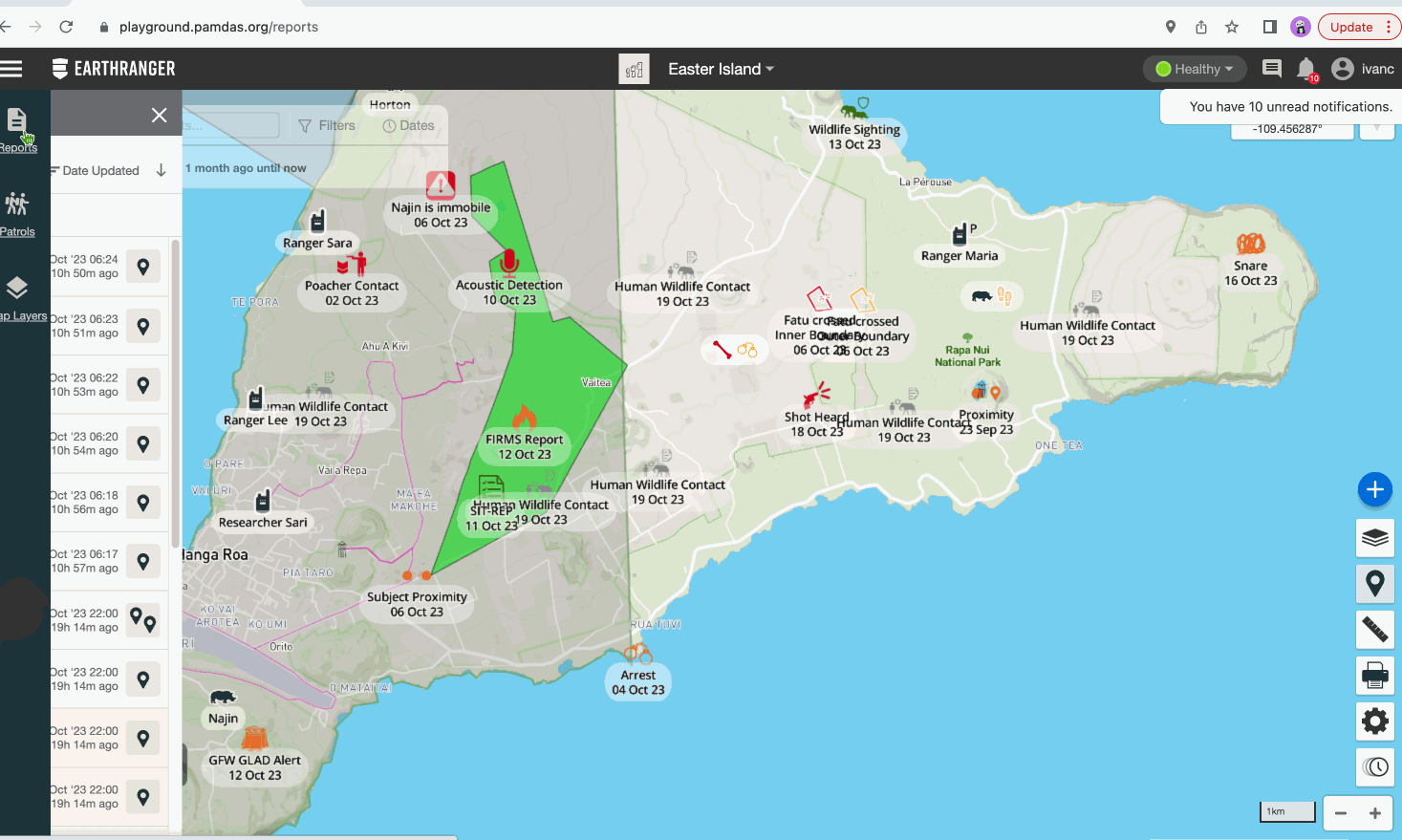
Improved Report Link Sharing
To help EarthRanger ops room users quickly grasp the content and location of shared report links, we’ve enhanced the link-sharing experience
- Centered Map Links: When you copy a Report link to your clipboard and then paste it into a browser, the map will automatically center on that Report's location. No more hunting around the map!
- Right-Click to Copy: You can now right-click on a Report to see a "copy link" option in the context menu. Just one more way to share quickly!How to use?
How to use?
- Share a Report: Use the Report share controls to copy a report link to your clipboard.
- Paste the Link: Open a new browser tab and paste the copied link.
- See the Change: The map should automatically center on the Report’s location.
- Right-Click: Right-click on any Report and you should see a “copy link” option in the context menu.
- Let Us Know: If the link doesn't behave as expected or you have more ideas, reach out.
Option 1
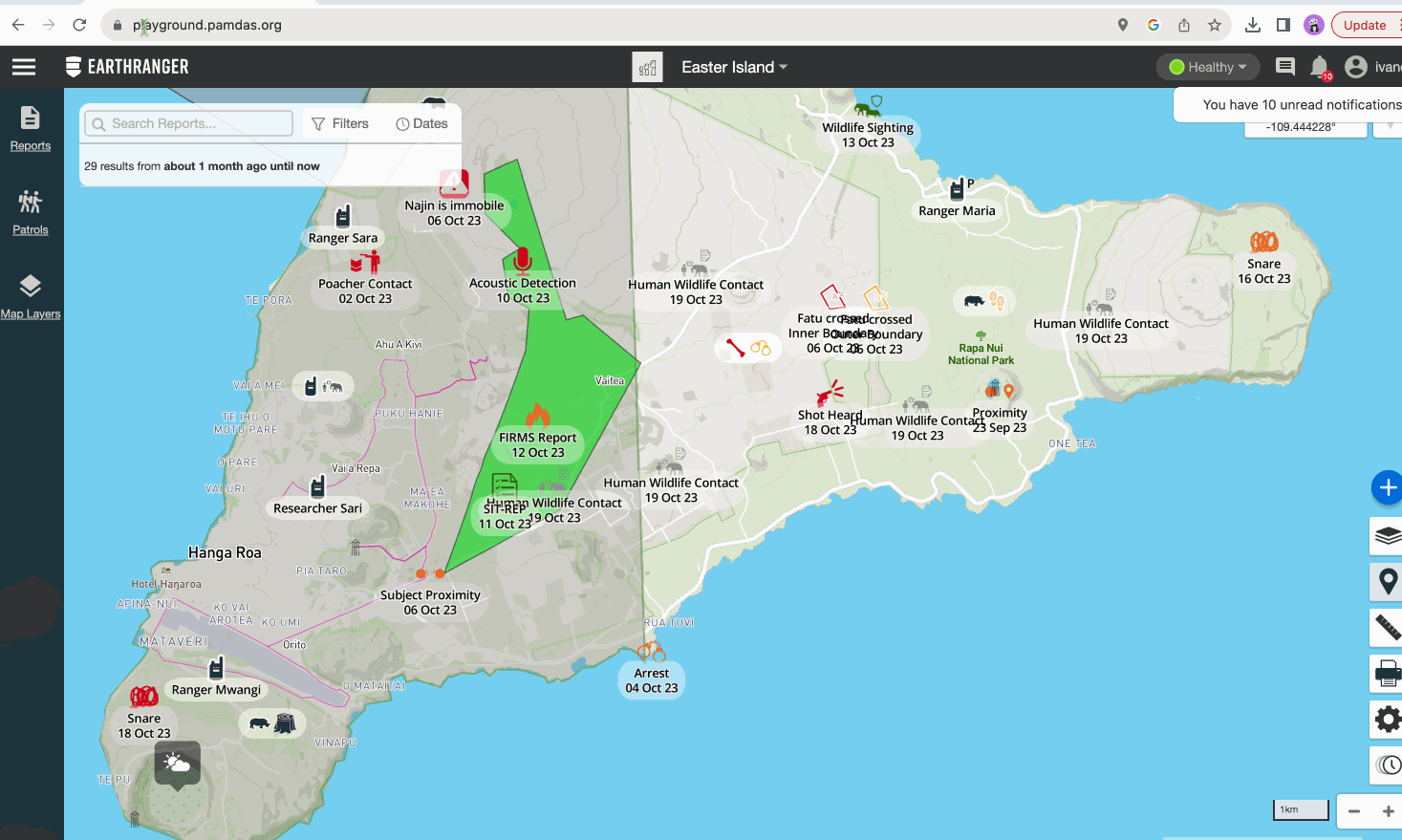
Option 2