In EarthRanger you can configure Alerts based on your personal needs and preferences. This section can be found in the Menu located on far-left of the Top Navigation or inside Settings located in the side bar.
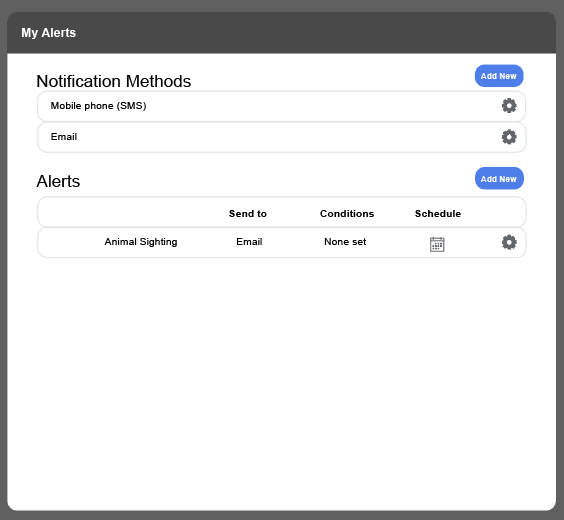
- Notification Methods: The notification methods are the channels through which your Alerts will be delivered. EarthRanger currently supports emails, SMS and WhatsApp messages.
- Alerts: In Alerts you will be able to create Alerts based on selected Event Types. You can find them in the list based on their Category or using the search bar.
- Conditions: Conditions in EarthRanger allow you to customize when Alerts are triggered based on specific criteria related to the Event Type.
Once selected, you will now be able to configure how the Alert will be delivered, what conditions must be met for it to be triggered and to schedule how often you will receive this alert. This will be done through the Alert Settings button.
Video: Applying Conditions to Alerts
Learn how to setup your Alerts to trigger under specific conditions with this video:
Daily Alert Limits
Please note that there is a limit of 20 Alerts per day per user.
When a user has 3 or fewer alerts, a notification will be sent informing the user of the number of remaining alerts.
