Patrols are a temporal segmentation, a report documents a subject and reports during a certain period of time. This may include reports, notes, images.
Some examples of what a Patrols could be:
- Documenting animal behavior
- Documenting investigations
- Tracking game drives
- Planning and documenting work for operations team
- Canine training.
In Patrols you can also find Tracked Subjects whose locations will be used by this Patrol for monitoring and analysis. The type of subject tracked is usually a GPS enabled radio, a personal tracker, or a phone equipped with ER Track, which is carried by the team during the patrol.
Real-time updates from the Tracked Subject are necessary to track the device during the Patrols but are not required for patrol analysis. A subject that has tracked its locations on the device, and uploads them when back in range, is still used for Patrols analysis when configured as a patrol’s Tracked Subject.
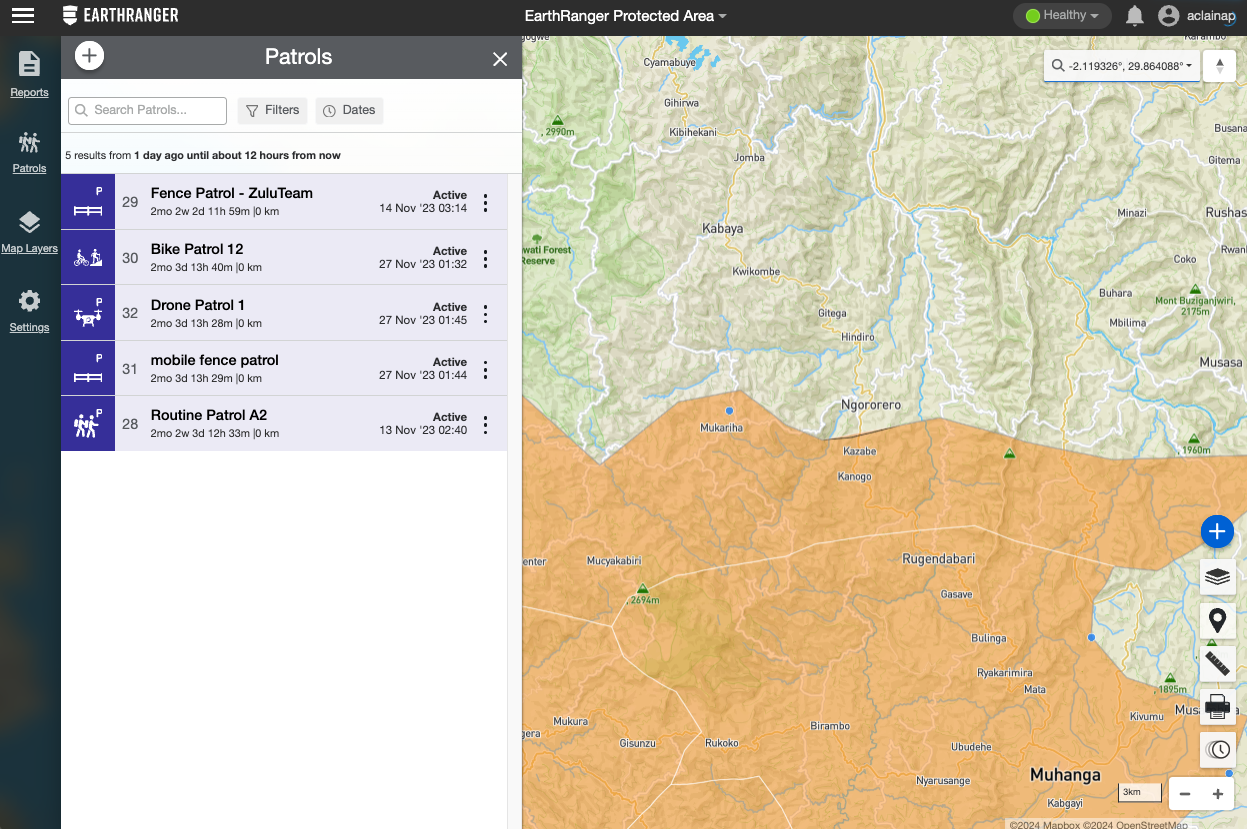
You will be able to see the current Patrols in the Patrols Feed by clicking on the Side Bar Navigation.
Here you will be able to find all of the Patrols and their information in preview cards such as:
- Patrols Name
- When the Patrols are scheduled
- Patrols Status - can be active, scheduled, canceled, complete
- Time created
- An option to start the Patrols
- Follow Patrols’s tracks
- Jump to their location
Once you click on the Patrols, you will be able to see the preview information of each Patrols.
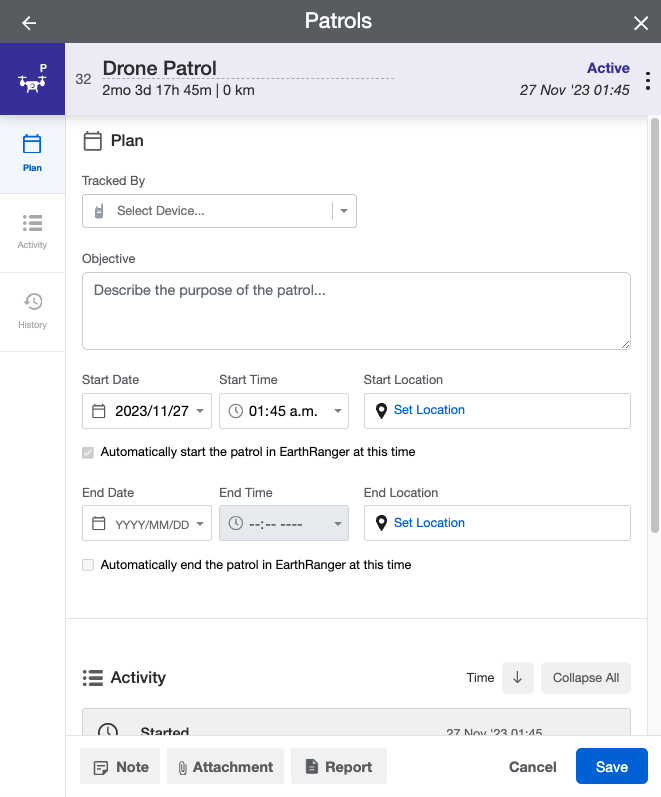
The map is a big part of EarthRanger and we don’t want to cover it when you are managing your Events and Patrols. Keep the Patrols Details on the left while you can preview and monitor the map at the same time.
Just like Events, in Patrols can display the Details of the information of the created Patrol.
Such as:
- Patrol Name: The automatic name that is assigned to the Patrol based on the Patrol type selected. It can edited by clicking over it to personalize it.
-
Patrol Status: Marking the status of the Patrol which can be changed to End or Cancel it.
You can also schedule your Patrols to be come Active and End on determined date, time and location. - Tracked By: This displays a dropdown menu with the available tracked subjects that can be assigned to this Patrol.
- Objective: A quick summary of the purpose of the Patrol.
- Start Date: Select manually a date where the Patrol should be started.
- Start Time: You can also select a specific time for this Patrol to start.
-
Start Location: You can select a specific location for where this Patrol should start.
Automatically start the patrol in EarthRanger at this time: By selecting this option, the date, time, and location previously selected will determine when the Patrol will be started automatically. - End Date: Select manually the date the Patrol should end.
- End Time: You can also select a specific time for this Patrol to end.
-
End Location: You can select a specific location for where this Patrol should end.
Automatically end the patrol in EarthRanger at this time: By selecting this option, the date, time, and location previously selected will determine when the Patrol will be started automatically.
Activity
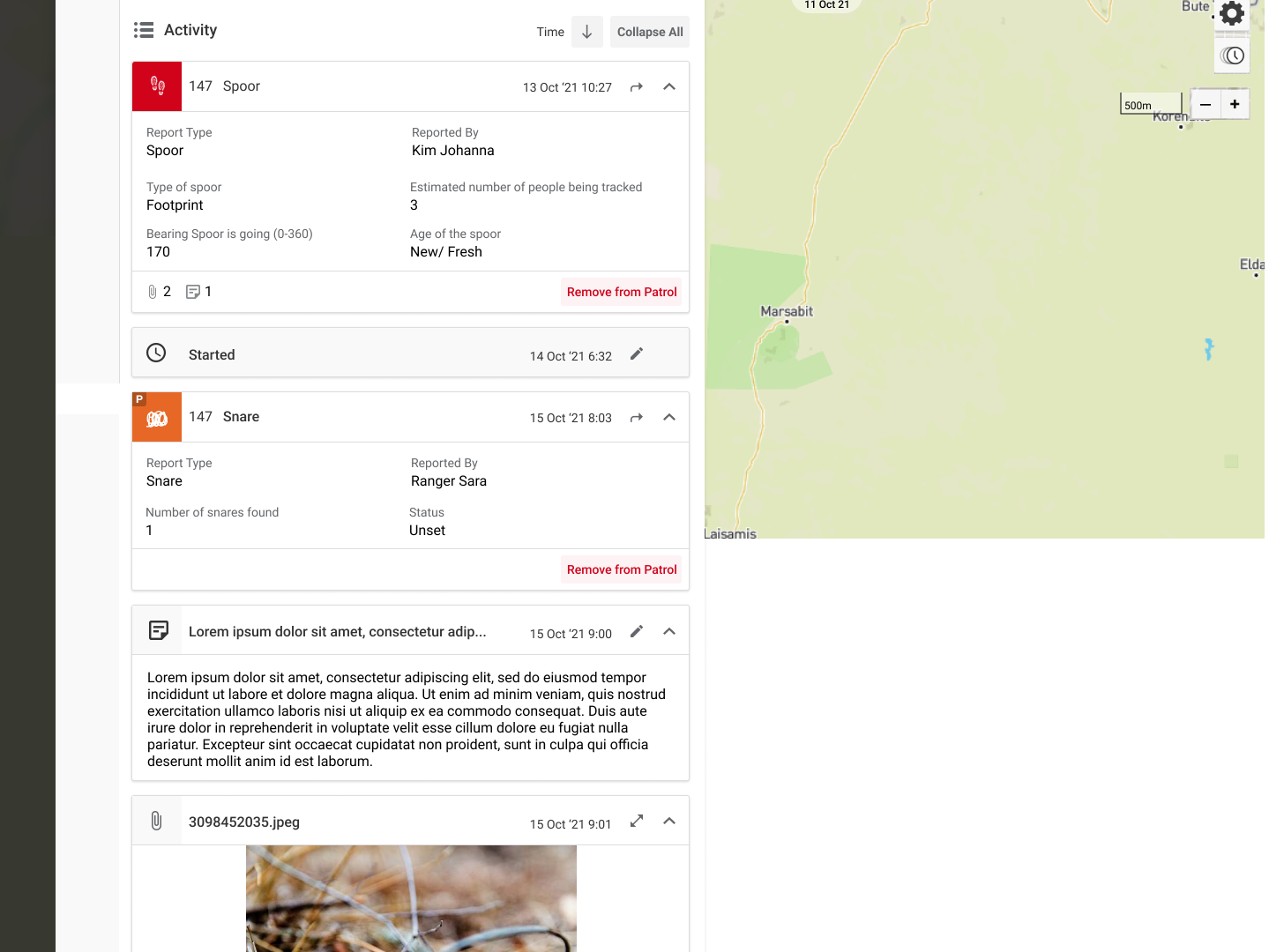
The Activity section shows Events, Notes and Attachments added to the Patrol.
You can expand a Event in the Activity section and it will show a summary of the Event inside the Patrol Details.
We also added Start Time to the Activity section so you can see it as a timeline of what happened during the Patrol.
Notes are shown in a view where they can be displayed and read through the Patrol Details without leaving the screen.
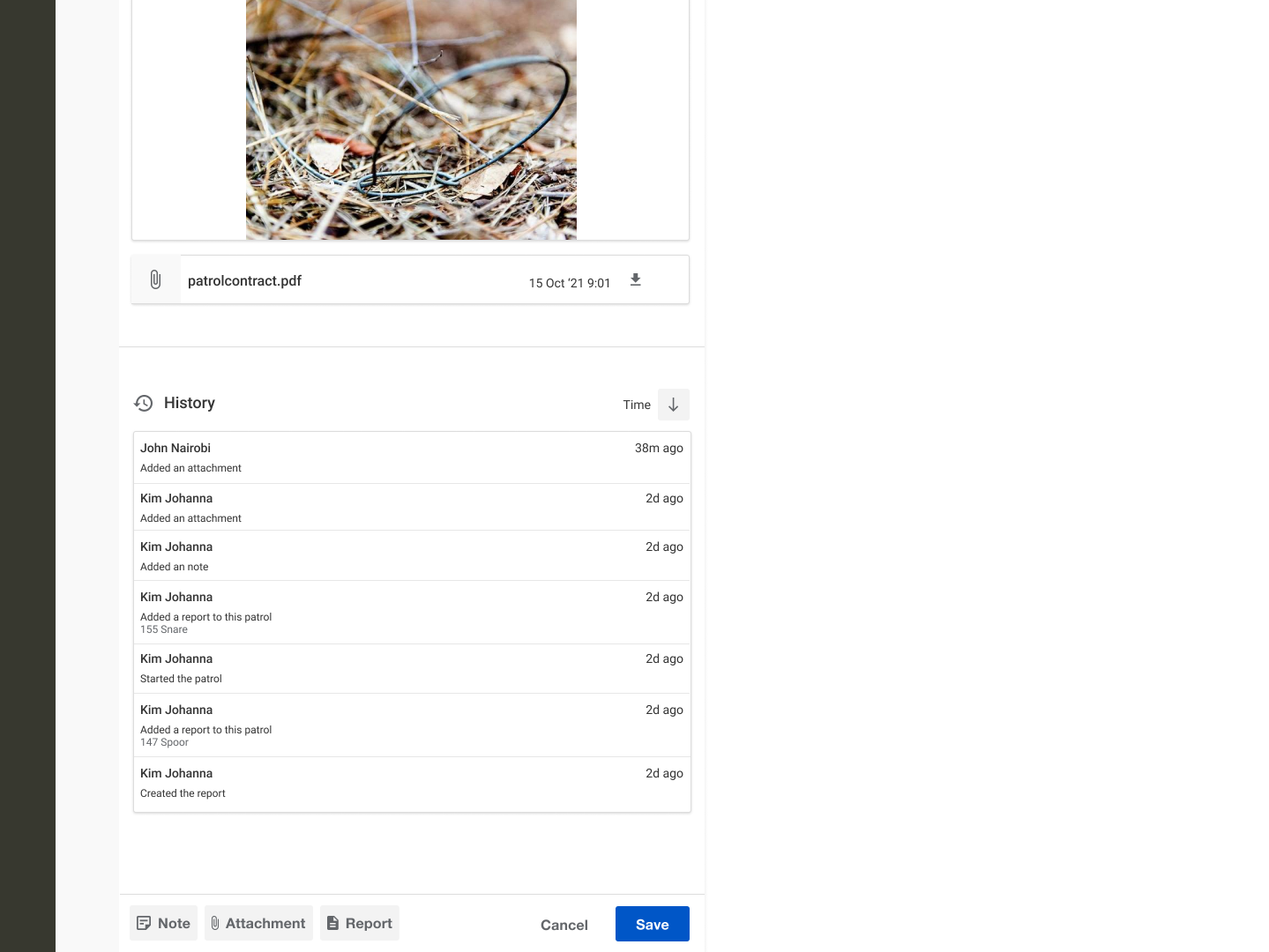
Images can be previewed in the Patrol Details and if necessary they can be expanded to full screen.
The History section includes the details of the Patrol such as who added what, and who made each comment or edit.
Up Next: Create Patrols in EarthRanger Web
